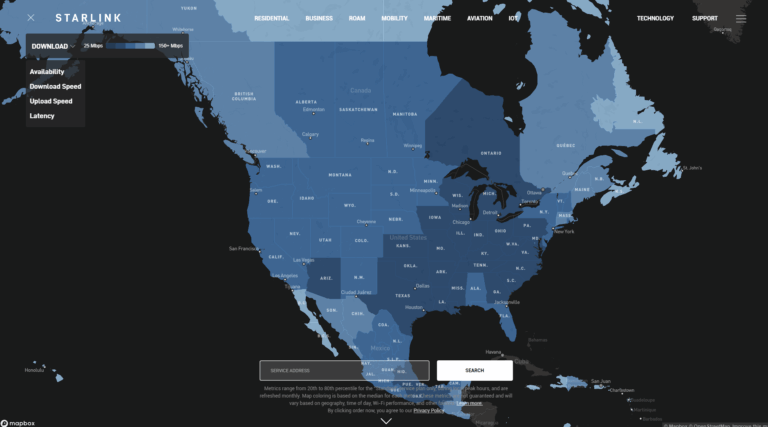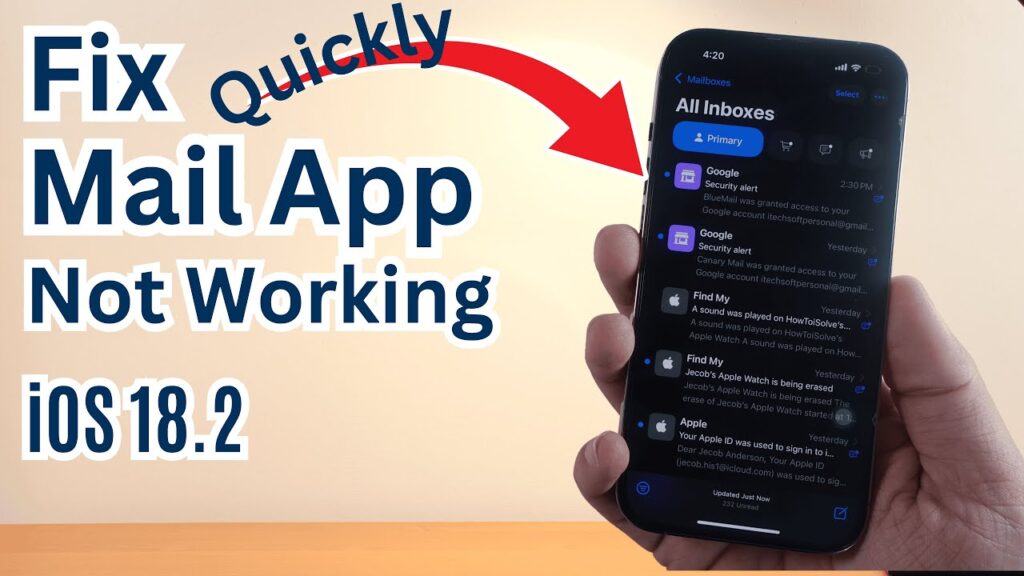
Introduction
The Apple Mail app is an essential tool for many Mac and iOS users, providing seamless access to email accounts. However, it’s not uncommon for users to experience issues where their Apple Mail app is not working as expected. This problem can lead to communication disruptions and can affect productivity, making it vital to address these issues promptly.
Common Issues Relating to Apple Mail
Recent user reports have indicated a variety of common problems with the Apple Mail app. Users have experienced issues such as slow loading times, difficulty sending or receiving emails, and unexpected crashes. According to the community forums and tech support channels, these issues tend to arise after operating system updates, changes in email server settings, or overly crowded inboxes.
Recent Updates and Bugs
Reports suggest that a recent macOS update may have introduced bugs affecting the functionality of the Apple Mail app. Users specifically noted problems with email syncing and notifications not appearing as expected. Apple has acknowledged some of these bugs and has scheduled a patch to resolve the issues in an upcoming update.
Troubleshooting Steps
For those experiencing problems with the Apple Mail app, several troubleshooting steps may help restore functionality:
- Restart the App: Sometimes, simply quitting and reopening the application can resolve temporary glitches.
- Check Internet Connection: Ensure that your device is properly connected to the internet, as connectivity issues can prevent mail synchronization.
- Update the App: Check if there are any available updates for the Apple Mail app, as newer versions may rectify existing issues.
- Rebuild Mailboxes: Go to Mailbox > Rebuild for the specific mailbox to fix issues with missing emails.
- Remove and Re-add Email Accounts: In some cases, removing your email account from the Mail app and adding it back can resolve synchronization issues.
Conclusion
While the Apple Mail app is generally reliable, occasional issues can disrupt its functionality. Users facing the app not working can benefit from following the troubleshooting steps outlined above. As Apple continues to address ongoing issues with updates, users can expect improvements in app reliability. Keeping the app updated and monitoring system updates is crucial for ensuring the best performance. For ongoing significant issues, it may be useful for users to consult Apple Support for additional guidance.